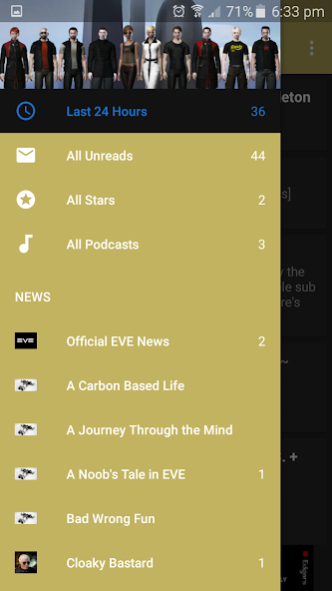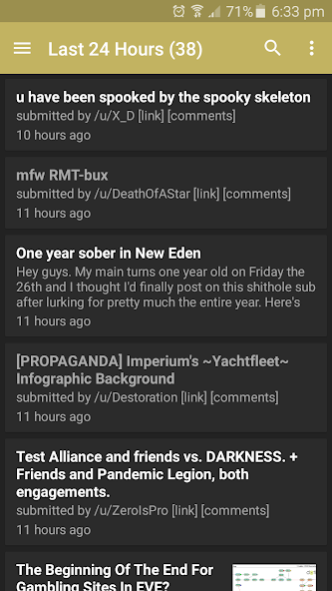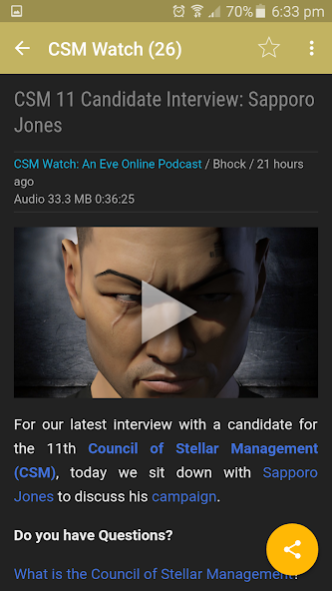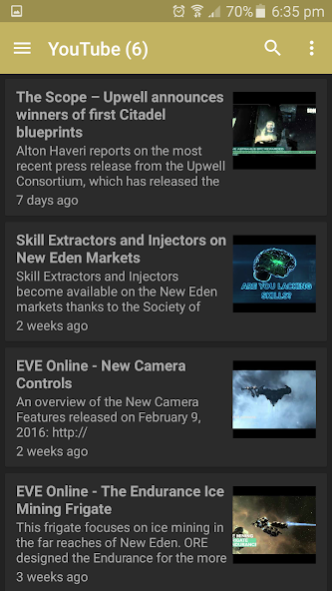EVE News 1.13.2
Continue to app
Free Version
Publisher Description
Ever wanted to have all the news from the EVE Universe at your fingertips?
Well now you can! With EVE News application you can see all the latest news / forums / podcasts & livestreams from the best websites & blogs that the internet has to offer.
• All the best news sources listed
• Ability to choose what news you want to get
• EVE podcasts
• EVE videocasts
• Livestreams such as EVE Radio & New Eden Radio
• Twitch streaming notifications (BETA)
• Utilities such as Jackknife, EVE Scout, EVE Central, Tripwire & more
• Official EVE channels such as Facebook, Twitter, YouTube & Google+
This application will develop with time and as new and interesting news sources become available they will be added to the application, if you have a news feed or blog or podcast on EVE Online and would like to have it featured on the application then please contact the developer via the email link at the bottom.
If you have any suggestions about the application then please use the feedback option inside of the applications ‘more’ list.
This application is a fan-made application and in no way official or sponsored by EVE Online or CCP. All logos for EVE Online are trademark property of CCP.
About EVE News
EVE News is a free app for Android published in the Newsgroup Clients list of apps, part of Communications.
The company that develops EVE News is Dantes. The latest version released by its developer is 1.13.2.
To install EVE News on your Android device, just click the green Continue To App button above to start the installation process. The app is listed on our website since 2020-01-16 and was downloaded 1 times. We have already checked if the download link is safe, however for your own protection we recommend that you scan the downloaded app with your antivirus. Your antivirus may detect the EVE News as malware as malware if the download link to com.eve.news.official is broken.
How to install EVE News on your Android device:
- Click on the Continue To App button on our website. This will redirect you to Google Play.
- Once the EVE News is shown in the Google Play listing of your Android device, you can start its download and installation. Tap on the Install button located below the search bar and to the right of the app icon.
- A pop-up window with the permissions required by EVE News will be shown. Click on Accept to continue the process.
- EVE News will be downloaded onto your device, displaying a progress. Once the download completes, the installation will start and you'll get a notification after the installation is finished.